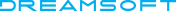
3D Quality Tool
- Exterior
- Interior
- Automotive
- Products
- People
- Furniture
- Characters
- 1
- 2
- 3
- 4
- 5
- Exterior
- Interior
- Automotive
- Products
- People
- Furniture
- Characters
-
Low Level 1
Model imitates the general form of a prototype. Textures do not include a third dimension. Only colors are used. No global lighting. Any additional objects are taken from the Dreamsoft 3D Library. Models in this level are commonly used when viewing objects at a distance.Level 1
Low -
Medium Level 2
Level of model detail has been enhanced. Textures do not include a third dimension. Only colors are used. No global lighting. Any additional objects are taken from the Dreamsoft 3D Library. Models in this level are commonly used when viewing objects at a distance.Level 2
Medium -
High Level 3
Level of model detail progressively increases. Textures include a third dimension. Global lighting has been adjusted. Custom objects are individually created. This level of model is commonly used when viewing objects in between the foreground and background.Level 3
High -
Advanced Level 4
Model appears visually identical to the original photo/CAD. Textures include all of the necessary components to replicate the original. This level of model is commonly used for promotional videos, digital presentations and web banners.Level 4
Advanced -
Ultimate Level 5
Model is the exact replica of the original photo/CAD. CAD files and/or blue prints are required. Every detail of the original is included. Textures emulate the original photo. This level of model is commonly used for HD video commercials and digital product presentations.Level 5
Ultimate
viewPort
viewPort